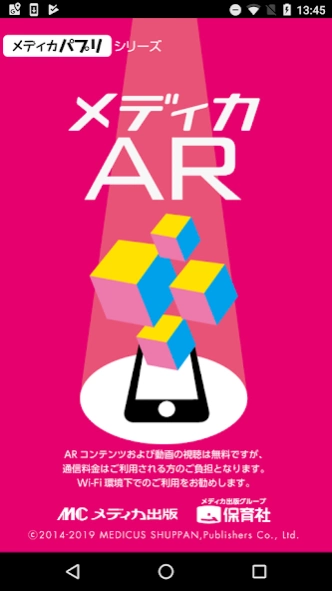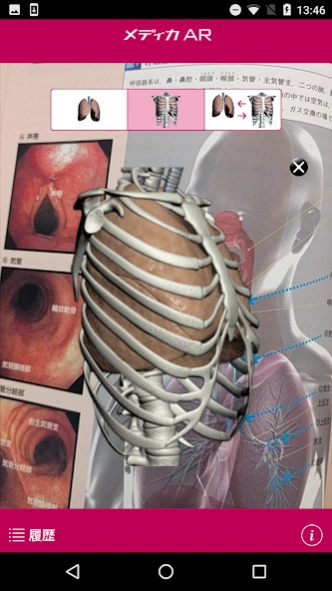メディカAR 5.0.0
Free Version
Publisher Description
メディカAR - Books and magazines of Medica publishing as a marker, the experience of AR (augmented reality)!
"Medica AR" is an app produced by Medica Publishing. It supports the following contents.
○Nursing Graphica
○ Arm blood vessel AR
○ AR compatible books
○ AR-compatible specialized magazines and special editions
○Nursing Graphica
Compatible with the "Nursing Graphica" series of textbooks for nursing students. When you hold the camera over the designated marker on the paper,
◎Related videos are displayed!
◎ Organs rotate on the screen, and you can stop and reverse rotation with your finger!
◎Textbook diagrams start to move with animation!
You can view content such as
○ Arm blood vessel AR
You can check the rough positions of blood vessels (arteries and veins) and nerves in the left arm. Let's memorize the course of the blood vessel by superimposing it on your left arm.
◆Compatible with Android OS 6.0 or later models. Operation has been confirmed on models up to OS12.0.
Please note that the display of animations on some models may differ from those on other devices.
◆How to use
Start the "Medica AR" app, and hold it over the marker when it is in camera mode.
* When you hold the terminal over it, the focus will be adjusted automatically. If it is out of focus, tap the screen.
*If it is not recognized, adjust by moving it closer or farther away from the marker.
* If there are reflections of light such as fluorescent lights, distortion, or folding, it may not be recognized.
【Notes】
・Please use while connected to the internet.
・ Watching AR content and videos is free, but communication charges will be borne by the user. Please note that if you are not subscribed to a flat-rate communication service, the charges may be high.
・We do not take any responsibility even if the customer suffers damages when downloading the application.
・The contents of this application may be changed or deleted without prior notice.
・Depending on the communication status, model, Android OS version, etc., it may not work properly or the display may differ.
★This application uses the PTC Inc. AR library Vuforia.
★Vuforia has sent the OS version etc. to PTC Inc. IF YOU DO NOT ACCEPT, DO NOT DOWNLOAD THIS APP.
★For details, please check the following URL.
https://developer.vuforia.com/legal/statistics
https://developer.vuforia.com/legal/vuforia-developer-agreement
© Medica Publishing Co., Ltd.
About メディカAR
メディカAR is a free app for Android published in the Health & Nutrition list of apps, part of Home & Hobby.
The company that develops メディカAR is MEDICUS SHUPPAN,Publishers Co.,Ltd.. The latest version released by its developer is 5.0.0.
To install メディカAR on your Android device, just click the green Continue To App button above to start the installation process. The app is listed on our website since 2023-05-18 and was downloaded 0 times. We have already checked if the download link is safe, however for your own protection we recommend that you scan the downloaded app with your antivirus. Your antivirus may detect the メディカAR as malware as malware if the download link to jp.co.medica.medica.and is broken.
How to install メディカAR on your Android device:
- Click on the Continue To App button on our website. This will redirect you to Google Play.
- Once the メディカAR is shown in the Google Play listing of your Android device, you can start its download and installation. Tap on the Install button located below the search bar and to the right of the app icon.
- A pop-up window with the permissions required by メディカAR will be shown. Click on Accept to continue the process.
- メディカAR will be downloaded onto your device, displaying a progress. Once the download completes, the installation will start and you'll get a notification after the installation is finished.